The Best Features in Each Song Finder App
First, let’s look at the biggest features that each “name that tune” app offers.
Shazam
Based on popularity alone, Shazam is the app to beat in this showdown. The app features a simple interface. Upon opening it, you can tap its iconic blue button to start listening for music.
The Discover panel shows news from the music world, including new releases. You can also search for music here to hear previews or add songs to your favorites. The Shazam Charts show you what others are scanning with the app.
Every song you tag is collected in the My Shazam panel, which lets you access a ton of information about the song. Here you can listen to a sample, share it with others, listen to it on Spotify or Apple Music, watch the music video, or find other tracks from that artist.
You can also tap the Settings gear on this page to connect your social accounts and tweak a few preferences. Notably, Shazam has the Auto Shazam feature, which constantly listens for music and IDs it even when you don’t have the app open.
If you’re offline, Shazam will save what it hears and find a match when you’re back online. The app also features Visual Shazam to scan special tags with your camera for additional goodies.
Apple has owned Shazam since September 2018, and the app has been ad-free on Android and iOS since then. For some reason, though, you can still buy the “ad-free” Shazam Encore for $3 on iOS.
SoundHound
When you look for an app that identifies songs, SoundHound is probably the first competitor to Shazam you’ll find. Its main feature set is similar, but it offers a few differences that make it worth a look.
Similar to Shazam, SoundHound features a big orange button on its homepage to start tagging. SoundHound also makes a big deal out of its support for voice controls. Saying “OK, Hound” allows you to tag music and use other features of the app hands-free. The company even offers a standalone Hound voice assistant app, but there’s not much reason to use it compared to Google Assistant or Siri.
On the Charts tab, you’ll find that SoundHound also features its own music player. This can play samples (or full songs via YouTube or Spotify Premium) you’ve tagged, as well as popular tracks from the charts. After tagging a song, you’re able to purchase it with various services, add it to your favorites, read the lyrics, or see what album the song came from.
Musixmatch Lyrics
Our final song identifier app, Musixmatch, used to be paired up with Spotify to provide lyrics. While the two are no longer connected, Musixmatch is another app that recognizes songs as well.
Because Musixmatch is more of a lyrics app than a music ID app, it doesn’t focus on popular charts like the others (though it does show new releases). Instead, you can play music from your local library (or Spotify) through the app to see music lyrics. You’ll also see them when tagging a song.
The app also has a floating lyrics feature, which lets you see lyrics in real-time as you listen to music. In addition to this, if you create an account, you can contribute to lyrics for your favorite songs.
Musixmatch’s premium plan is $3/month and provides a few benefits like letting you save lyrics for offline use, as well as removing the annoying ads. Because of the app’s nature, it won’t work when used offline, so you can’t save tagged music for later like Shazam does.
Due to its unique lyrics angle, Musixmatch is worth keeping around even if you normally use Shazam or SoundHound. Of course, we’ll only compare the app’s ability to correctly identify songs in this battle.


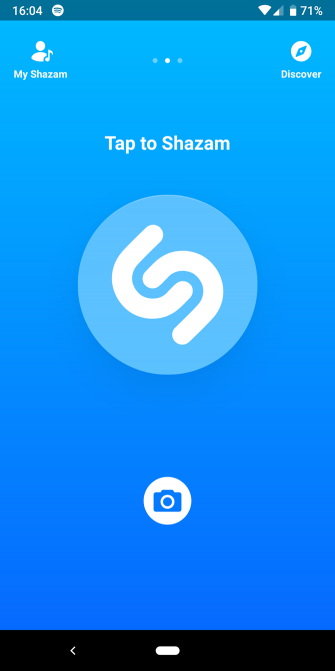




Post a Comment