1. Android Developer Options
To boost your gaming Android performance, you need to enable developer settings of your Android phone. You can follow the steps ahead to enable the developer mode.
· The developer mode in Android phone are placed in hidden mode to open it, go to the Settings of your Android device->About Phone.
· Here, you will see the Build number, tap on 7 times on it.
· Now Developer option will be enable, go to the Developer options and scroll down and search Force 4x MSAA option.
· Enable Force 4x MSAA option.
· Now, reboot your phone.
Note: Please note enabling this option will drain lot of your phone battery but it will surely boost your Android performance.
2. Uninstall Unwanted Apps
Nowadays, we install so many app to our phones and due to this phone starts lagging. You must be aware that which apps are important and which are not. As every installed app in phone take some space and most of the apps runs in background. The whole process makes phone speed slow. So, always uninstall the unwanted apps from your phone which will help you boost your Android performance better.
3. Update your Android
Always make sure that your phone is up to date the latest software update. If not, check you phone that if any system update is available for your Android phone and update to it. Every system update comes with some bug fixes which provides stability, high performance, new features to your Android. You can check the version of System Updateunder About Phone option of your Android device.
4. Turn Off Background Services
Background services plays major role to slow the speed of Android phone. Apps such as Facebook, WhatsApp, Twitter, Gmail etc. makes busy most of the processer as they run in background. These apps consume RAM space and drains your battery as well. However nowadays most of the smartphones provides higher amount of RAM which helps in increasing performance of Android phone. You can also disable background service manually of particular apps
5. Turn off Animations
Turn off your screen animations to increase the performance of your Android phone. To do so you can follow the steps below:
· Go to the Developer Options of the phone.
· Now, scroll down and search for the Window Animation Scale
· Here, select it to Animation Scale 10x.
If you select Animation Off, then screen will show you without animation. You can also turn off Transition Animation Scale.

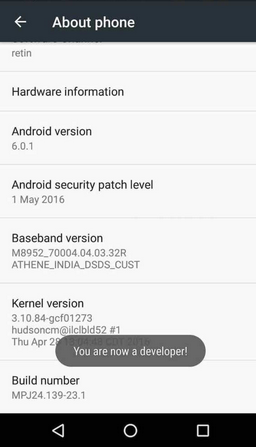
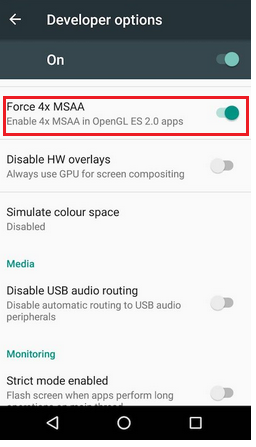
Post a Comment