1. Equalizer
Equalizers are generally the best option for improving sound quality. They make your phone louder, and you can use the frequency sliders to tame any distortion that may appear as a side effect. The simply named Equalizer is as good and simple to use as you’ll find.
With Equalizer you can choose from 11 preset sound profiles. If you upgrade to the paid version, you can create your own, too. Hit the Power button in the top-right corner to activate the Sound Amplifier. You can also use the Bass Boost here—it’s great if you’ve got quality headphones, though it may reveal the limitations of your phone’s speakers.
Download: Equalizer (Free, premium version available)
2. Equalizer FX
This app covers similar ground to Equalizer with one significant difference: it works with Google Play Music. Many third-party audio apps don’t work with streaming services, or at least only do so as a paid extra. There’s no such problem with FX; it works automatically as standard, and for free.
The Effects tab has the Bass Boost and Loudness Enhancer options that will help improve the volume of your phone’s speakers.
Download: Equalizer FX (Free)
3. Precise Volume
Precise Volume is a comprehensive volume app that offers something for everyone. There’s an equalizer with a sound amplifier function. You also get presets that will activate when you insert a set of headphones, and you can set custom volume levels for different apps.
Our favorite feature is the app’s namesake. It replaces Android’s standard 15-step volume control with a 100-step alternative. It gives the finest control over exactly how loud you want your phone to be.
Download: Precise Volume (Free, premium version available)
4. VLC for Android
If your low volume woes are limited to music and movies, then installing VLC is a quick solution.
The popular media player lets you boost the sound by as much as 200 percent, albeit it’s a little tricky to find. First, you may need to go to Preferences > Video > Audio-boostto enable the volume increase.
Now, when you start playing your media, hit the Settings button and select the Equalizer icon. You’ll be prompted to save a new Equalizer preset, although you don’t have to do this.
In the next dialog box, find the horizontal slider at the top and drag it to the right to increase the sound level. When you exit, you have the option to save your changes again.
Unlike on the desktop, VLC on Android is great for music as much as it is movies. If you store a lot of content locally on your device, this could be a good solution for you.
Download: VLC for Android (Free)
5. MX Player

For videos only, MX Player is also able to increase the sound of your movies by 200 percent beyond the level your phone normally allows. This one’s easy to use, thanks to the app’s gesture-based controls, although you need to set it up first.
Go to Settings > Audio and check the box labeled Volume boost. Next, go to Settings > Decoder and select the box HW+ decoder (local).
Now start playing a video. Swipe up the screen to increase the volume. A setting of 15 takes you to your phone’s maximum volume level. Keep swiping and you can increase it by a further 15 points. The volume returns to normal when you exit the app.
Download: MX Player (Free)








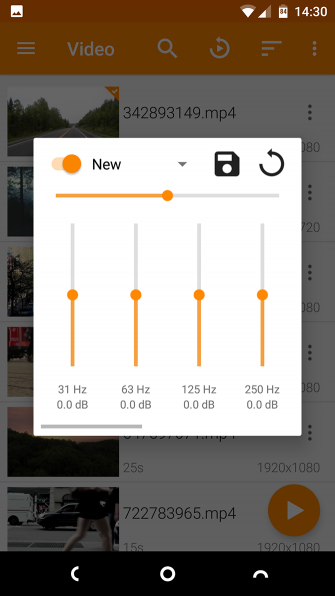

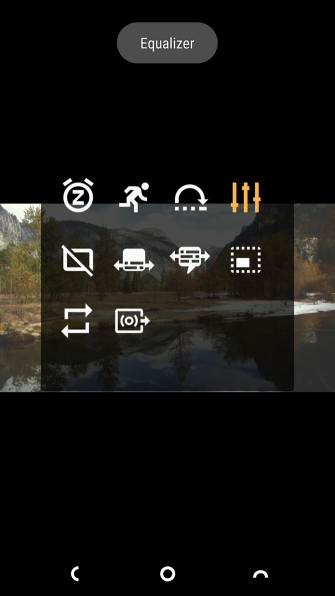
Post a Comment